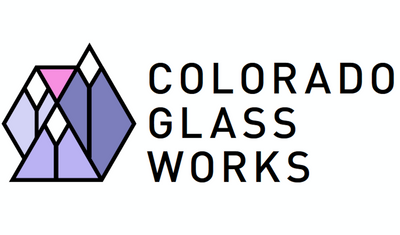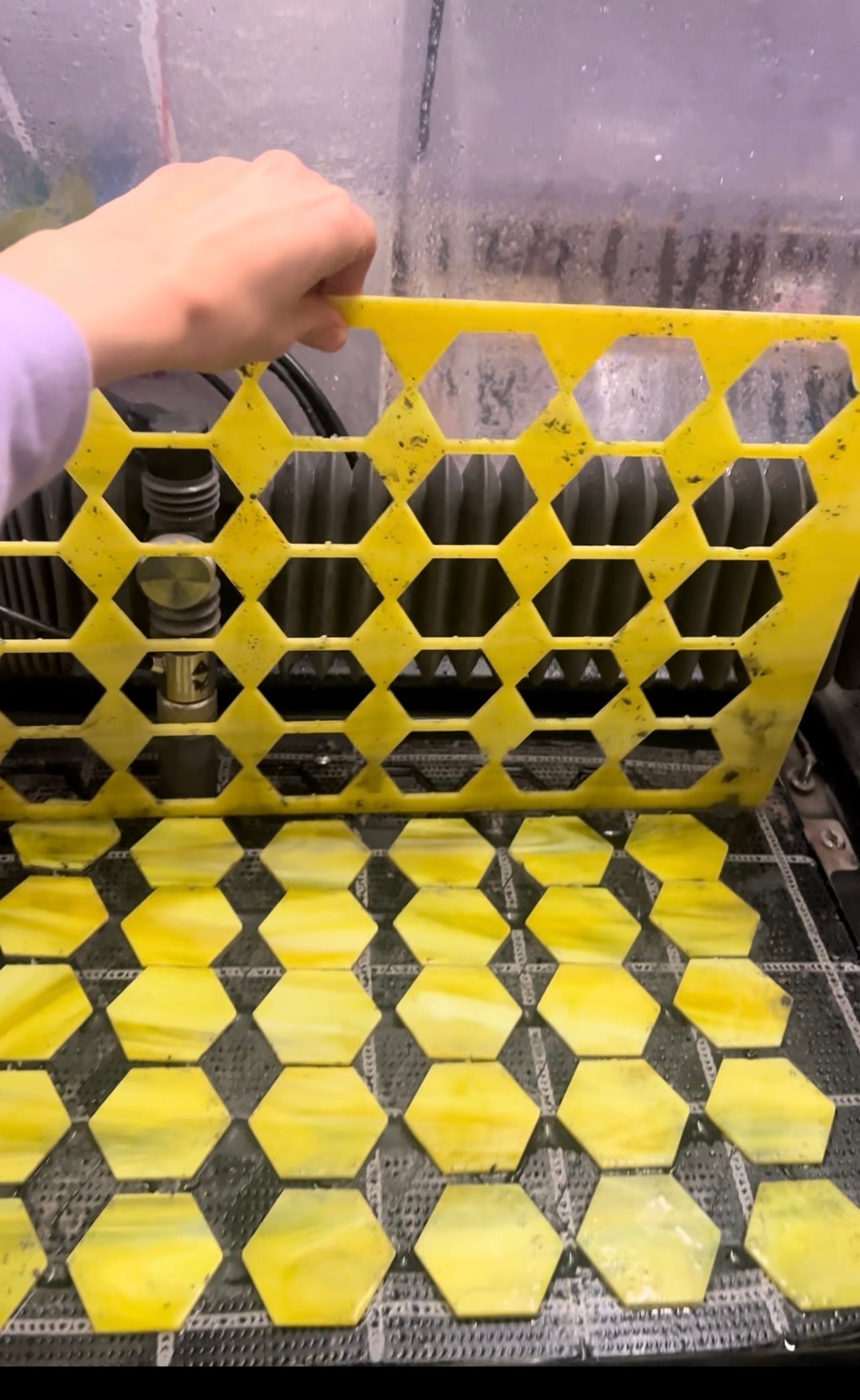Looking to learn more advanced stained glass skills or one on one private help? Join my Patreon - I dive into more advanced techniques there and you support me in the process of teaching you! (Patreon Link) .
*Disclaimer: This post is part of a paid partnership with Wazer. While I have received compensation for writing this content, all opinions expressed are my own, and I strive to provide an honest review of Wazer’s products/services.
Hello, friends!
It’s been a while since my last post—I’ve been busy creating educational content mostly for my Patreon channel these days. But I’m excited to be back on the blog to share insights into a growing sensation in the stained glass world: the WazerPro waterjet machine. You may have seen other glass artists showing off their Wazer, or noticed ads on social media highlighting what it can do, but I’m here to give you a firsthand perspective after owning a Wazer since 2021 and now upgrading to the new WazerPro!
What is the WazerPro?
The WazerPro is a powerful, desktop waterjet cutter that works by pushing a high-pressure stream of water mixed with abrasive sand through materials, achieving extreme precision in cutting. Think of it like a high-powered laser cutter, but instead of heat, it uses water! This technology lets you cut through a wide range of materials—metal, glass, ceramics, stone, plastics, and composites. For stained glass and fused glass artists, the WazerPro is especially appealing for intricate, detailed cuts that would be difficult or even impossible to achieve by hand. TL;DR: This machine can cut almost any design you dream up in glass and beyond!
The process is simple: You start by drawing a digital pattern (think of it as a digital sketch on your computer), then use WAM software to translate that drawing into a “cut file” that tells the WazerPro exactly where to cut. Once the file is ready, the WazerPro does the hard part—turning your digital design into real, cut glass. It’s a game-changer, allowing for complex and consistent patterns without hours of manual labor.
The cutting area—or “cut bed”—of the WazerPro is 13x19 inches, which is large enough to cut multiple small projects, like suncatchers, from a single sheet of glass. I use mine exclusively for glass, and it’s been a huge help in my studio. Instead of spending hours hand-cutting shapes, I can let the WazerPro handle it, saving time and effort, especially for larger or repetitive designs.

Things to Consider Before Getting a WazerPro
There are a few key factors to consider before purchasing a WazerPro. First, you’ll need a suitable space to store and operate the machine—ideally on a waterproof floor due to water exposure. At home, I kept mine in the basement with a concrete floor; in my studio, it sits on a similar surface. One of the perks of the WazerPro is that it only requires a simple water hookup to function. At home, I connected it to an existing washer hookup, and in my studio, it shares a line with the utility sink. This flexibility means you don’t need a complex setup; it’s ready to go with basic plumbing, making it practical for both home studios and professional spaces. Note: its about the size of a tall washing machine.
Another consideration is the level of technology involved. I use Procreate and Adobe Illustrator to draw and map out my designs, and then convert these files with WAM, the WazerPro’s file conversion software. Learning the software and machine operations takes time, so be prepared for a learning curve.
How the WazerPro Works
Step 1: Designing a Pattern
I start by drawing my pattern in Procreate, where I can perfect the design. Then, I bring it into Adobe Illustrator to isolate each piece that needs to be cut and format it to align with the WazerPro’s cutting bed dimensions.

Step 2: Preparing the File with WAM Software
Next, I upload the formatted file into WAM software, which converts my design into a cut-ready file. This step translates the design into instructions the WazerPro will follow with precision.

Step 3: Setting Up and Cutting the Glass
With my file saved to an SD card, I transfer it to the WazerPro. I secure a 12x18 inch sheet of glass to the cutting bed, ensure the water is on, and check the abrasive sand supply. Once everything is set, I press start, and the WazerPro takes it from there.

Step 4: Finishing Up
After the cut is complete, I remove the cut pieces and any remaining scrap (which I save for other projects or recycle). A quick tank cleaning, and I’m ready to start the next project!

How I Use the WazerPro in My Stained Glass Studio
Having used a Wazer for years, I’ve gotten to know its capabilities well, especially when it comes to glass, though I’m still excited about everything I have left to explore. I often get asked, “Does the WazerPro do all your cutting and grinding?” The answer is no—it doesn’t entirely replace hand cutting or grinding. Keep in mind, it cuts from one single sheet of colored glass at a time, so every piece from that sheet will be the same color. If you want colorful projects, you’ll need to work with multiple sheets. However, the WazerPro can make a huge difference in your workflow if used strategically, especially for large or repetitive projects. Here’s how we use it in my studio:
Production Work for Classes
We primarily use the WazerPro to prepare pieces for classes, which run 4-5 times a week, many requiring pre-cut stained glass shapes. Without the WazerPro, my team would spend hours cutting and grinding pieces for these classes, limiting time for other tasks. For repetitive shapes like hexagons or honeycombs, the WazerPro not only cuts but also grinds the edges with its abrasive sand, leaving only cleaning for my team to prep for class! What usually takes us 1-3 hours, the WazerPro can accomplish in around 15 minutes, making it invaluable for high-volume projects.




Cutting “Impossible” Shapes
The WazerPro excels at cutting intricate, “impossible” shapes with the precision needed for stained glass patterns, allowing us to work with finer details without breaking the glass. This has been crucial in speeding up productivity for my team, preventing us from having to hand-cut or use the ring saw, which slows down the workflow. Fused glass artists also benefit from this capability, as it can cut perfectly pre-shaped fusible pieces.








Preserving Patterns in "Risky" Glass
Occasionally, I’ll have a single sheet of glass that’s too perfect to risk—where every piece needs to be exact to maintain a pattern or gradient. The WazerPro’s ability to cut precisely out of one sheet ensures that these perfect patterns or color gradients are preserved in the final project.



WazerPros and Cons
I love a good pro and con list, so here’s what I’ve found with the Wazer and WazerPro in my studio:
Pros:
- Drastically reduces work time, especially for large and repetitive projects
- Increases productivity and allows for more creative project planning
- User-friendly interface, even for those who aren’t tech-savvy
- Excellent customer service—the Wazer team is incredibly responsive and helpful when needed
Cons:
- Requires dedicated space and a water hookup, which may not be ideal for those without a studio space or extra craft room
- Frequent maintenance needed—this is an industrial-grade machine, so it requires regular servicing and upkeep
- Large upfront investment, which might be challenging for individual crafters
Final Thoughts
The WazerPro has been a game-changer in my studio, a valuable addition to my tool arsenal. While it doesn’t replace the handmade aspects of stained glass, it acts as an extra set of hands for repetitive tasks. It’s boosted productivity, allowing me to prep for more classes without overloading my staff and offering new specialty services and artwork. If you're looking to expand and streamline your studio, this could be just what you need!
Looking for even more info? Here is a link to the Wazer website: